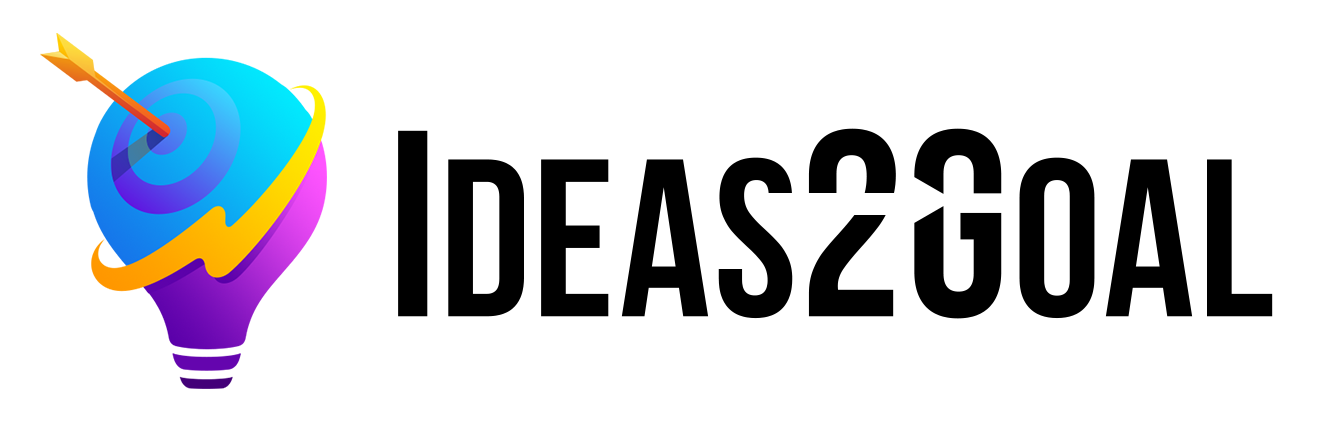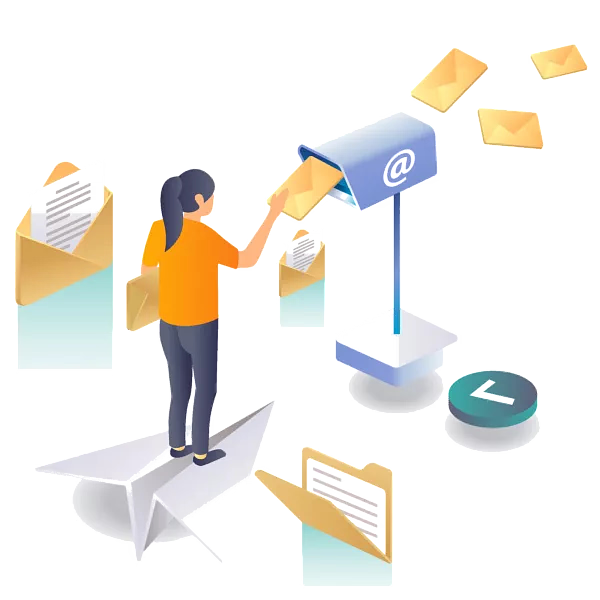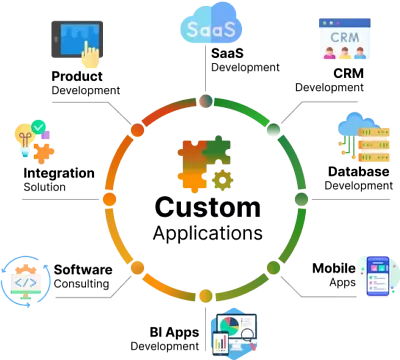The Role of Spam Filters in Protecting Small Business Emails

In today’s digital age, email remains one of the most essential communication tools for small businesses. However, along with its benefits, email also exposes businesses to significant risks such as spam, phishing attacks, and malware. Protecting business emails is critical to maintaining productivity, securing sensitive information, and preserving customer trust. This is where spam filters come into play as vital components of email hosting for small business solutions.
Why Email Security Matters for Small Businesses
Small businesses are frequent targets for cyberattacks due to often limited IT resources and security protocols. According to various cybersecurity reports, more than 90% of cyberattacks begin with an email. Spam emails can:
- Deliver malware or ransomware that disrupts business operations
- Lead to phishing scams tricking employees into revealing sensitive data
- Cause network breaches that compromise customer and financial information
- Waste valuable time and reduce productivity due to cluttered inboxes
What Are Spam Filters and How Do They Work?
Spam filters are software or services designed to detect and block unsolicited or malicious emails before they reach your inbox. They act as a protective barrier between incoming emails and your business communication platform.
Key Techniques Used by Spam Filters:
- Content Filtering: Analyzes the text and attachments of emails for suspicious keywords or links.
- Blacklists and Whitelists: Blocks emails from known spam sources and allows trusted senders.
- Heuristic Analysis: Uses rules and patterns to identify potential spam.
- Bayesian Filtering: Applies machine learning to adapt and recognize spam based on previous messages.
- Sender Authentication: Verifies if the sender is legitimate using protocols like SPF, DKIM, and DMARC.
An effective spam filter uses a combination of these techniques to ensure comprehensive protection.
Benefits of Using Spam Filters in Email Hosting for Small Business
1. Improved Email Deliverability
2. Enhanced Security
3. Increased Productivity
4. Cost Savings
Preventing security breaches and downtime caused by malware attacks saves businesses significant costs in remediation and lost revenue.
Choosing the Best Email Hosting for Small Business with Effective Spam Filtering
- Accuracy of Spam Detection: Look for providers that use multi-layered filtering techniques to minimize false positives.
- Real-time Updates: Spam filters should adapt quickly to emerging threats with regular updates.
- Ease of Management: Admins should be able to customize filters and manage quarantined emails easily.
- Integration with Security Protocols: Ensure the provider supports SPF, DKIM, and DMARC to authenticate senders.
- Customer Support: Responsive technical support can help quickly resolve email security issues.
Best Practices for Small Businesses to Maximize Email Security
In addition to choosing the right email hosting for small business with strong spam filters, businesses should implement these best practices:
1. Educate Employees on Email Security
Train staff to recognize phishing attempts, suspicious links, and unsolicited attachments.
2. Regularly Update Software and Systems
Keep your email clients, antivirus programs, and firewalls up to date to protect against vulnerabilities.
3. Use Strong Passwords and Multi-Factor Authentication
4. Backup Emails Frequently
5. Monitor and Analyze Email Traffic
Regularly review email logs and spam reports to identify suspicious patterns and improve filter settings.
Common Challenges with Spam Filters and How to Overcome Them
While spam filters are essential, they can occasionally cause issues if not properly managed:
- False Positives: Important emails may be mistakenly marked as spam. Regularly review spam folders and adjust filters to reduce this.
- Evolving Spam Tactics: Spammers constantly change methods to bypass filters. Choose a hosting provider with AI-powered spam detection to keep pace.
- Complex Filter Management: Overly strict filters can disrupt legitimate communication. Ensure your custom email hosting for small business provider offers intuitive management tools.
By proactively addressing these challenges, businesses can maintain effective email protection without sacrificing communication quality.
Top Email Hosting Providers with Superior Spam Filtering for Small Businesses
- Google Workspace: Offers advanced spam protection with machine learning, combined with productivity tools.
- Microsoft 365: Includes Exchange Online Protection, offering multilayered spam and malware filtering.
- Zoho Mail: Provides configurable spam filters and domain-based authentication.
- Rackspace Email: Combines spam filtering with business-class email hosting and 24/7 support.
How Spam Filters Enhance Customer Trust and Business Reputation
Preventing Spoofing and Impersonation
Consistent Professional Communication
The Importance of Layered Security in Email Hosting for Small Business
Multi-Factor Authentication (MFA)
Encryption
Endpoint Security
How Spam Filters Adapt to Emerging Threats
Cybercriminals continually evolve their techniques to bypass security measures. Modern spam filters use advanced technologies such as artificial intelligence (AI) and machine learning (ML) to stay one step ahead.
AI-Powered Threat Detection
Behavioral Analysis
Continuous Learning
Cost Implications of Poor Email Security
- Financial Loss: Fraudulent transactions and ransomware demands can cripple small business finances.
- Productivity Drain: Wasted employee time sorting spam and dealing with security incidents reduces operational efficiency.
- Legal Penalties: Non-compliance with data protection laws due to email breaches can result in fines and sanctions.
- Reputation Damage: Lost customer confidence can take years to rebuild, affecting revenue and growth.
Investing in the best email hosting for small business with effective spam filters is a cost-effective way to mitigate these risks and protect your bottom line.
Tips for Optimizing Your Spam Filter Settings
To get the most out of your spam filters, small businesses should:
- Customize Filter Sensitivity: Balance filtering strictness to minimize false positives while catching unwanted emails.
- Regularly Update Whitelists and Blacklists: Ensure trusted contacts are never blocked, and known spam sources are always filtered.
- Train Employees: Encourage staff to report missed spam or false positives to help improve filter accuracy.
- Monitor Spam Reports: Analyze email quarantine reports to identify trends and potential threats.
- Combine with Email Authentication: Use SPF, DKIM, and DMARC protocols to authenticate legitimate senders and block spoofers.
Partnering with an experienced email hosting for small business provider can help you configure and maintain these settings effectively.
Future Outlook: Why Small Businesses Must Prioritize Email Security
As cyber threats grow more sophisticated, email security will only become more critical for small businesses. Spam filters will continue to evolve, leveraging AI and behavioral analytics to protect inboxes more effectively. Businesses that prioritize email security by investing in the best email hosting for small business solutions will be better positioned to:
- Maintain uninterrupted communication
- Protect customer data and privacy
- Comply with evolving regulatory requirements
- Build a reputation for reliability and security
Secure Your Small Business Email Today
Don’t let spam and phishing threats jeopardize your small business’s success. The right email hosting for small business provider offers more than just email—it provides peace of mind with cutting-edge spam filters, strong authentication protocols, and expert support.