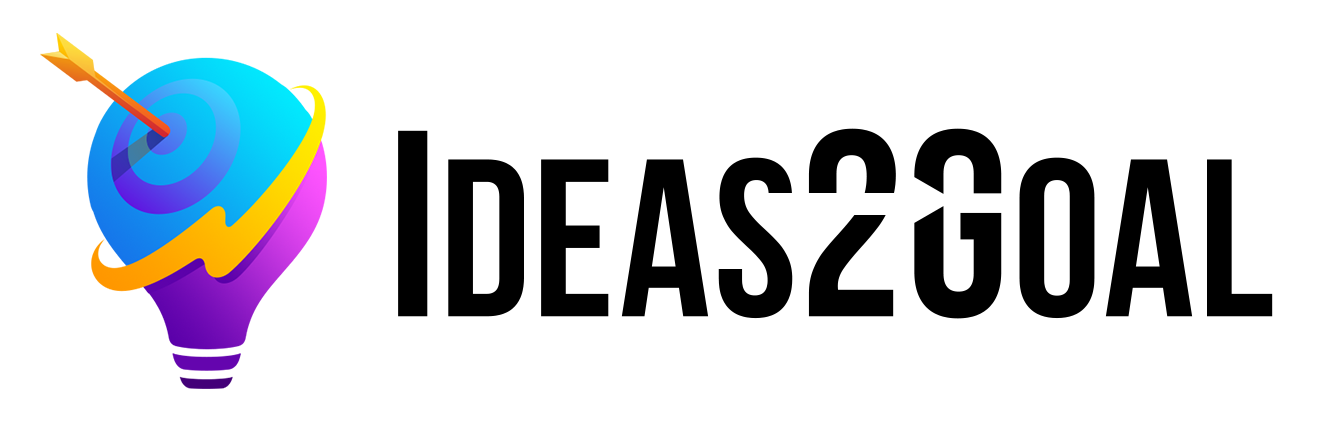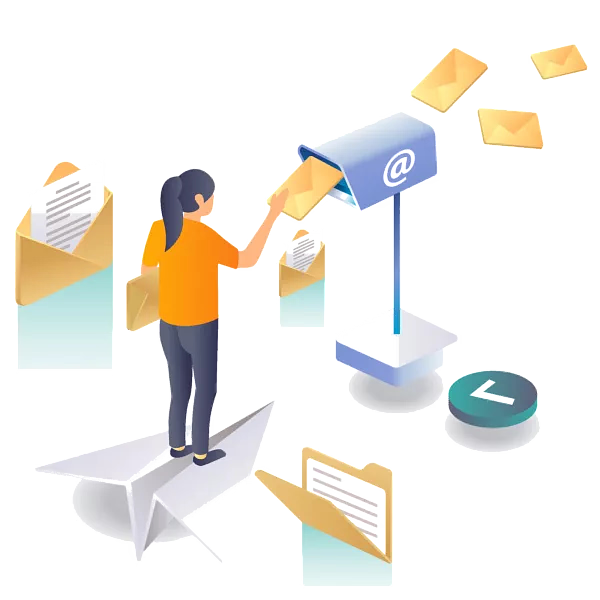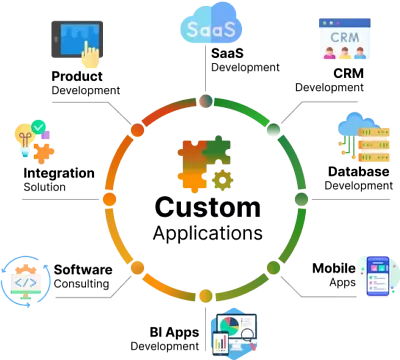Top IT Tools to Boost Employee Productivity in a Hybrid Work Environment

In today’s digitally driven world, hybrid work has become the new norm. Employees split their time between working remotely and from the office, which brings flexibility and efficiency. However, it also presents challenges in communication, collaboration, data security, and productivity tracking. Leveraging the right IT tools is key to bridging these gaps and enhancing overall efficiency.
Whether you’re a large enterprise or one of the many emerging software development companies for startups, investing in the right tech stack is essential. In this blog, we’ll explore the top IT tools that empower hybrid teams, supported by managed IT services providers, and how these tools enhance productivity, collaboration, and business growth.
The Role of IT Tools in the Hybrid Workplace
In a hybrid environment, IT tools are critical for:
- Facilitating real-time communication
- Managing projects and deadlines
- Securing sensitive business data
- Ensuring consistent employee engagement
- Automating routine tasks
Partnering with a reliable IT service provider or a managed IT services provider ensures smooth deployment and ongoing support for these technologies.
1. Communication & Collaboration Tools
Microsoft Teams
Offers chat, video conferencing, file sharing, and seamless integration with Office 365. Ideal for both remote and in-office communication.
Zoom
Perfect for video meetings with large groups. Includes screen sharing, whiteboarding, and breakout rooms for effective virtual engagement.
Slack
An intuitive messaging platform that integrates with hundreds of apps. It helps teams stay connected and organized.
Why It Matters:
- Keeps communication streamlined
- Supports file sharing and centralized collaboration
- Encourages team interaction and brainstorming
Managed IT services providers often offer onboarding and security configuration to make these tools more efficient and safe.
2. Project & Task Management Platforms
Asana
Tracks project progress, assigns tasks, and maintains timelines.
Trello
A visual tool using boards, lists, and cards that is great for agile project management.
Monday.com
Customizable workflows for different teams across departments.
Key Benefits:
- Enhances accountability
- Improves visibility across departments
- Tracks task progress in real-time
For smooth implementation and user adoption, consult with a trusted IT support and services provider.
3. Cloud Storage & File Sharing
Google Drive
Allows real-time document collaboration, version control, and cloud-based file access.
Dropbox Business
Supports file syncing, sharing, and backup across devices.
OneDrive for Business
Integrates well with Microsoft 365 and ensures secure file access.
Why It Works:
- Easy to access files from any device
- Encourages team collaboration
- Reduces dependence on physical storage
A managed IT services provider can configure access controls and compliance settings to protect business data.
4. Time & Productivity Tracking
Toggl
Tracks time spent on tasks and generates reports to improve efficiency.
Clockify
Free time tracking with reporting, billable hours, and timesheet features.
RescueTime
Monitors digital habits to help employees manage their time better.
Productivity Gains:
- Identifies time wasters
- Improves task prioritization
- Supports remote performance management
Custom dashboards and integrations can be created by custom software development solutions providers for tailored insights.
5. Cybersecurity & Remote Access Solutions
Cisco AnyConnect / NordLayer (VPN)
Provides secure remote access to internal systems.
Bitdefender / CrowdStrike
Robust endpoint protection that defends against malware and cyber threats.
Okta / Duo (MFA)
Multi-factor authentication to secure access and reduce breaches.
Business Value:
- Protects business data
- Enhances employee trust
- Meets compliance requirements
A proactive IT support and maintenance services team ensures these tools are monitored and updated regularly.
6. Virtual Desktop Infrastructure (VDI)
Citrix Workspace
Offers centralized desktops and app access from any location.
Microsoft Azure Virtual Desktop
Scalable cloud-based desktop solution with security compliance.
Amazon WorkSpaces
Delivers persistent desktops with automatic backup.
Benefits:
- Centralizes data and user control
- Enhances security and compliance
- Reduces hardware costs
VDI solutions require planning and expertise, often delivered by an experienced IT service provider.
7. Workflow Automation & Integration
Zapier
Automates repetitive tasks by connecting various apps without coding.
Microsoft Power Automate
Customizes workflows across Microsoft and third-party tools.
Airtable
Combines databases with automation for streamlined operations.
Advantages:
- Saves time on manual tasks
- Reduces operational errors
- Enables scalability
For businesses with unique workflows, custom software development solutions can offer specialized automation tools.
8. Employee Feedback & Performance Tools
15Five
Encourages weekly check-ins, goal tracking, and real-time feedback.
Lattice
Facilitates performance reviews, goal-setting, and team development.
Culture Amp
Helps companies collect and act on employee feedback.
Why Use Them:
- Fosters a culture of continuous improvement
- Aligns employees with organizational goals
- Promotes engagement and retention
These tools integrate well with HR platforms and can be supported by IT support and services providers for seamless functionality.
9. Learning & Development Platforms
Docebo
AI-powered LMS for personalized and scalable learning.
LMS365
Built into Microsoft 365 for an integrated training experience.
Notion
A hybrid platform for knowledge sharing, onboarding, and documentation.
Benefits for Hybrid Teams:
- Keeps employees updated on policies and skills
- Centralizes company knowledge
- Supports remote onboarding
Custom LMS platforms can be developed by software development companies for startups looking to innovate in talent development.
10. AI-Powered Productivity Tools
Grammarly
Provides real-time writing assistance to improve clarity and tone.
Otter.ai
Transcribes meetings, making it easier to revisit discussions.
Krisp
Removes background noise during calls to enhance clarity.
Why AI Tools Matter:
- Save time on routine tasks
- Improve work quality
- Help remote teams stay productive
Advanced AI integrations can be customized with custom software development solutions to meet niche productivity needs.
Why Partnering with IT Experts Matters
Implementing IT tools is not just about downloading apps; it requires strategic alignment, training, and maintenance. This is where expert support becomes invaluable.
Key Advantages of IT Partnerships:
- Tool Selection: A trusted IT service provider evaluates and recommends the best tools.
- Customization: Custom software development solutions ensure tools align with business processes.
- Security: A managed IT services provider ensures compliance and data protection.
- Maintenance: Ongoing IT support and maintenance services reduce downtime and improve efficiency.
Integrating Productivity Tools with Your Existing IT Ecosystem
While selecting the right tools is crucial, their real value is unlocked when they are seamlessly integrated into your organization’s existing IT infrastructure. This integration ensures that productivity solutions function efficiently without disrupting workflows or overcomplicating user experiences.
Centralized IT Management
One major advantage of integration is centralized control. Through platforms like Microsoft 365 Admin Center or Google Admin Console, your IT department—or your managed IT services provider—can manage users, permissions, access levels, and software updates from a single dashboard. This reduces administrative burden and ensures compliance with company policies.
Benefits of Centralized Management:
- Unified access controls across tools
- Simplified onboarding/offboarding
- Better compliance monitoring
- Faster response to tech issues
Unified Communication Systems
Integrating email, video conferencing, chat apps, and calendars ensures that employees don’t have to juggle between multiple disconnected systems. Tools like Microsoft Teams, Zoom, Slack, and Google Meet, when properly connected, allow seamless transitions between modes of communication, keeping teams engaged and efficient.
A reliable it service provider can help you configure these systems to work cohesively, ensuring maximum productivity in a hybrid model.
Enhancing Mobile Productivity
With hybrid work comes the demand for greater mobility. Employees are often working from cafes, co-working spaces, or on-the-go. This makes mobile-friendly tools critical. Ensuring your software suite is optimized for mobile use enables employees to remain productive regardless of location.
Mobile-Optimized Tools to Consider:
- Google Workspace / Microsoft 365 mobile apps
- Trello / Asana for mobile task management
- VPN apps for secure access
- Mobile device management (MDM) for enterprise-level control
Through it support and maintenance services, businesses can implement and monitor these mobile solutions to ensure both security and performance.
Analytics and Performance Insights
Using data to track tool usage and employee engagement allows businesses to make informed decisions. Analytics dashboards provided by tools like Microsoft Viva, Hubstaff, and RescueTime give managers visibility into productivity patterns.
Key Metrics to Monitor:
- Active vs. idle time
- Task completion rates
- Meeting hours vs. project time
- Application usage trends
A managed IT services provider can integrate these analytics tools into your IT systems, enabling continuous optimization of work patterns.
Final Thoughts
The right technology stack is a game-changer in a hybrid work environment. From communication tools to workflow automation, every software plays a role in streamlining operations and enhancing productivity. By collaborating with a seasoned managed IT services provider, businesses can ensure smooth implementation, security, and support across all tools.
Whether you’re scaling your team or part of the growing network of software development companies for startups, investing in IT support, automation, and collaboration tools will pay long-term dividends. For hybrid success, choose partners who offer reliable IT support and services, agile solutions, and cutting-edge custom software development solutions that fit your business needs.
In today’s dynamic work environment, productivity isn’t just about the tools—it’s about the strategy behind them. Whether you’re managing a fully remote team, a traditional office, or a hybrid model, aligning with the right managed IT services provider can make all the difference. At every step—from choosing collaboration platforms to integrating secure remote access solutions—we’re here to guide you.
Looking for tailored IT support and services that go beyond troubleshooting? We specialize in proactive solutions that enhance productivity, ensure compliance, and drive growth. Whether you’re a growing enterprise or exploring software development companies for startups, our team delivers scalable custom software development solutions that meet your unique needs.
Not sure where to begin? Let’s assess your current setup and identify quick wins that boost performance without overhauling your entire system.